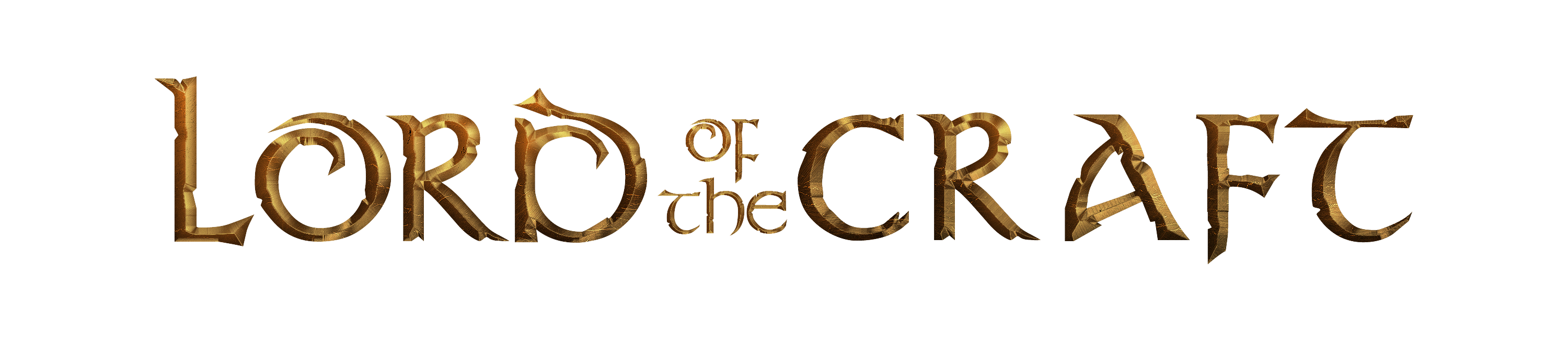Search the Community
Showing results for tags 'many'.
-
Hello there, citizens of Lord of the Craft! This will be perhaps one of my few helpful (somewhat) forum posts for all of your wonderful, welcoming eyes to see. I come to you after a night of long tears, drawn conclusions, hypothetical mental ward trips, and a nearly broken computer monitor to present a little tip! Now, assuming that you’re on any of these: 1. Windows XP. 2. Windows Vista. 3. Windows 7. 4. Windows 8. Then this guide might just help you! Now, the guide in itself is to deduce that of the latency of your Minecraft client’s packets sent to the server of LotC (or any other) that you play on. Notes: 1. This is not going to reduce the ping of your gaming experience; for that is your ISP’s jurisdiction, and certainly not mine. Minecraft works off of TCP packets, just as most other games that are online. 2. You cannot, and will not, blame me for any mistaken steps; for I have made these as clear as I can. If you need help, let me know via a comment, and I’ll do my best to respond. 3. You will need administrator permissions on your Windows account for this. Anyway, let’s get started. ~~~ 1. Open up the Windows Run menu (Windows Key+R) and type “regedit” without the quotation marks. Under here you will find a series of different folders that should appear as a list. 2. Go to the path of "HKEY_LOCAL_MACHINE\SYSTEM\CurrentControlSet\services\Tcpip\Parameters\Interfaces" underneath these series of folders. Make sure that this is one hundred percent accurate. 3. For each folder underneath “Interface” we’re going to want to make steps four and five repeat. 4. Create two new DWORD registry keys one labeled “TcpAckFrequency” and another labeled “TCPNoDelay.” Make sure that this is done underneath each folder of Interfaces, or this will not work. (Note: Thanks to Freya for reminding me; if you're on a 64 bit Windows system, you need to make "TcpAckFrequency" a "QWORD" instead of the DWORD for "TCPNoDelay." Everything from there will be the same; make it underneath all the folders, just TcpAckFrequency made QWORD if you're on a 64 bit OS.) 5. Double click on each new key and change the value from “0” to “1.” (Base hexadecimal.) 6. Confirm that you have done steps 4 and 5 correctly, and underneath each folder of Interfaces. If you have two, do it under two. If you have fourty, do it underneath all fourty. 7. Restart your computer: This is very important, as the registry edits will not take place until Windows reloads. If you ever wonder why you’ve been asked by a program to restart after installing, this is why. ~~~ More notes. 1. If you wish to uninstall this, go to the same path and find these same DWORD registry keys, right click, and delete. 2. This will not affect your command prompt ping. CMD pings use a packet called ICMP, and this only affects TCP. What it does is actually moves your in game latency closer to that actual ping that your computer wants/is able to hand. You can have a ping of 20, but a latency of 80. ~~~ If you notice anything different or don't, comment!