Article Links
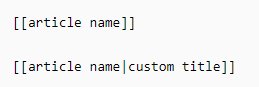
- First is normal, second is for using a custom name. Must be in the same category unfortunately for now.
- Temporary workaround for linking another category’s article by name is below.
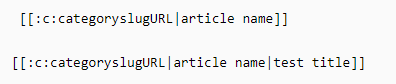
- Use this to link to a sub-section of an article
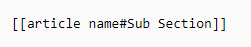
Headers
- H3 must have an H2 above that. You cannot use H3 without H2.
- It is important that you use these headers. They generate the table of contents.
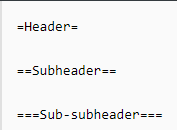
Templates
- Generate a template article within another article using this.
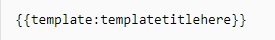
- Making a template? You must name it using this syntax.
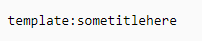
Edited by Lyonharted™
0
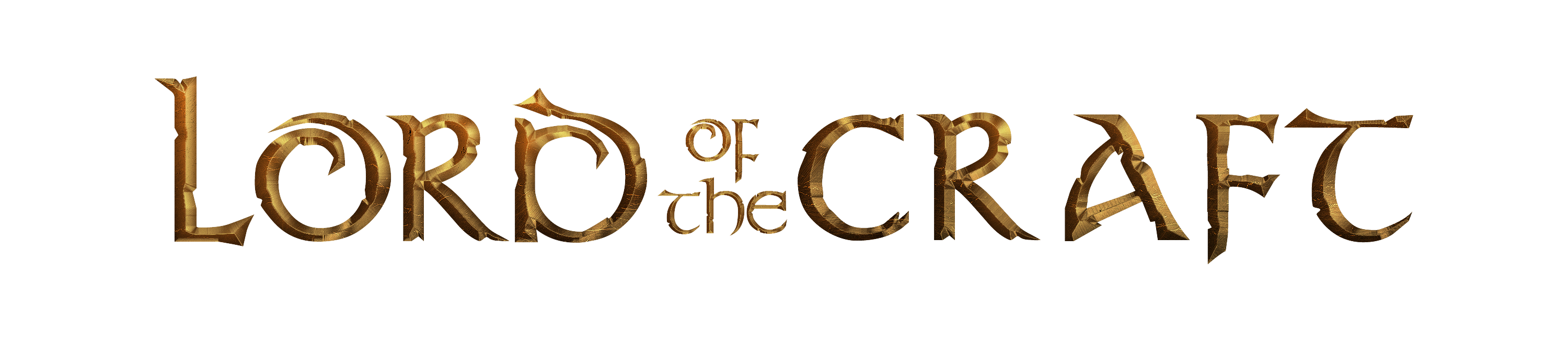

Recommended Comments
There are no comments to display.