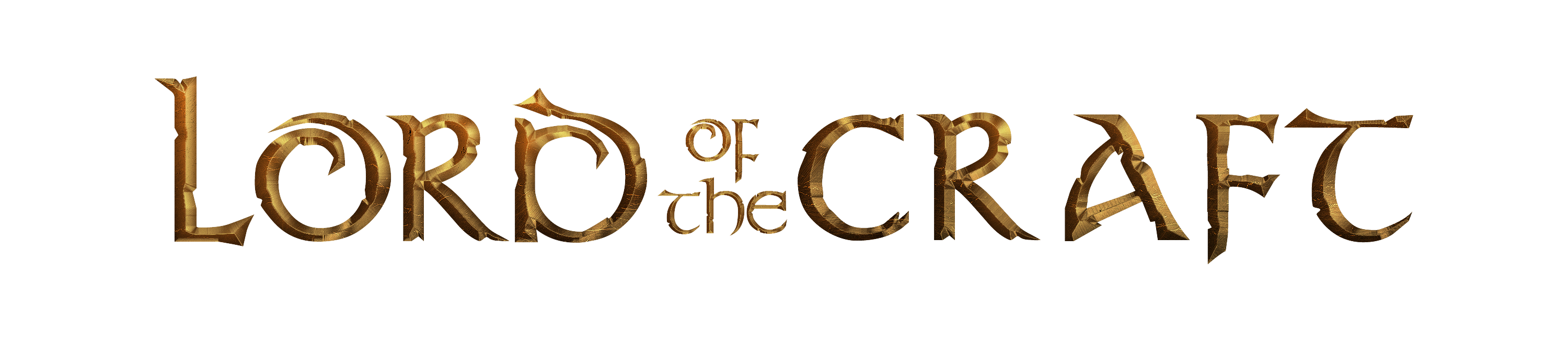Search the Community
Showing results for tags 'lc'.
-
Hi everyone! We’ve had Limited Creative (LC) for a while now as our current happy middle ground between pastes and doing it by hand, but we’ve not been entirely clear about what it is, how it works, or much else about it unless you’ve made a modreq. Thus, we’ve put together this little guide so you can stop asking questions and start building! Layman’s Guide to Limited Creative Disclaimer: It Just Works What is Limited Creative? Limited Creative, or LC, is the server’s way of easing the average player’s ability to build through a localized version of at-cost creative mode. LC acts just like default creative mode with the exception of the ability to drop things, access inventories/entities, or place certain blocks such as ores. How does it work? Using a combination of worldguard and fancy tech-folk magic, a region is set up in your name with you set as a Region Owner. Inside the region, you’ll automatically be given LC, a high fashion green outfit indicating you’re in LC, and you can start to build. As a Region Owner, you’ll also be able to add others to the region and they’ll be able to build in LC as well with /rg addmember region_name mc_name. (Ex. /rg addmember lc_laymans_guide SimplySeo) What does it cost? Limited Creative is an at-cost alternative to building in vanilla that exchanges mina for placed blocks while you build. Natural blocks such as cobblestone or dirt are free to place while others will cost 0.1 mina per block. After placing a block, you can break it again to get your 0.1 mina back too. As a part of the region, the lc-balance on /rg info region_name will reflect how much is left for you to build with. (Ex. /rg info lc_laymans_guide) Free Blocks List How do I get set up? Figure out where you want the region. Keep in mind that LC regions can’t overlap with one another. After deciding where you want an LC region, get permission from one of that area’s Region Owners and get your mina together. /modreq at the location you want the region and be ready to send the moderator who answers a screenshot of the permission in discord. When the moderator answers your modreq, they’ll ask for the RO permission, mina, and area you want it set up in. Regions can be hard to set up in a crowded city, so please be patient with us as we get you set up. Build away! While you’re building… Keep in mind the bounds of the region you’ve had set up for you. If you accidentally fly out of the region while 200 blocks in the air, you will drop out of LC and plummet to the earth. Balance running low? /lc pay will bring up prompts that ask for the region you want to pay into and the amount you want to add. If lc_region_name doesn’t work, try just region_name or region name. (Ex. lc_laymans_guide > laymans_guide > laymans guide) LC regions aren’t meant to be long-term projects that take weeks to do, so the default expiry date for regions is 7 days after which you’ll no longer be able to build in the region. This can be adjusted during the setup process, within reason, according to the moderator who sets it up with you. Expiry dates can’t be extended, so endeavor to have your build finished by the given date or it’ll have to be remade. Want to give more detail to your build? /lc stick while in LC will give you a debug stick to use in the region. You may also use client side building mods, such as Litematica and Litematica Printer, to help out. I’m finished building. Now What? When you’re finished building, /lc finish at the location of the region to close it and have the remaining funds returned to your persona. Have fun building! If you’ve read this far, you’re hopefully ready to get your LC region going and get building with ease! If you run into any issues while building or want some more information, /modreq and a moderator will be with you when they can. Special thanks to @SimplySeo for being my test dummy, @teeylin & @TimberBuff for helping me find the free blocks in our sea of documents, and @annabanana1014 for making sure I didn’t miss anything.
- 5 replies
-
32
-
- limited creative
- building
-
(and 1 more)
Tagged with: