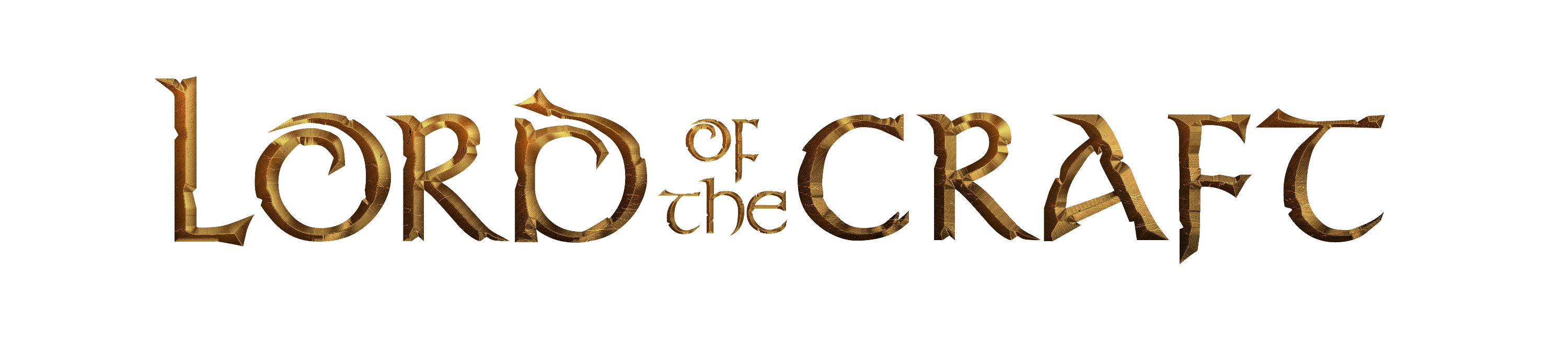-
Posts
43 -
Joined
-
Last visited
Content Type
Profiles
Personas
Wiki
Rules
War
Systems
Safety
Player Conduct
Forums
Forms
Status Replies posted by zimzam97
-
im not sure if youll see this but i saw your guild and thought was cool but i guess you need help and if you want i could help you make lore and ranks and laws/rules
-
Be our last signature.. http://www.lordofthecraft.net/forum/index.php?/topic/52734-minathael-city-charter/
-
Would someone kindly make a guide or direct me to one on how to use the shop command? ^_^
-
wooo ma horse won the grand national!! :D
-
Could go on lotc but server is still 1.2.3 yet my cousin's pc is 1.2.4 :(
-
SPRING BREAK IN OOOONNNEEE WEEEEEK!
-
1.2.4- Chat is soooo much better!
-
whaaaat?? Since the update when i vote I am not being given Minas. I don't mind about that, but today when i checked my balance it went from 500 to 0???
-
How do you add a face to a skin? D:
-

Open up any photoshop software.
(paint will do) then select a square
copying tool. Next highlight the face you
want and then copy it. Next open up the skin you want to put the face on and paste it onto it (or ctrl+V) Once you have done that click save and upload it like any other skin. Hope i helped :D.
-