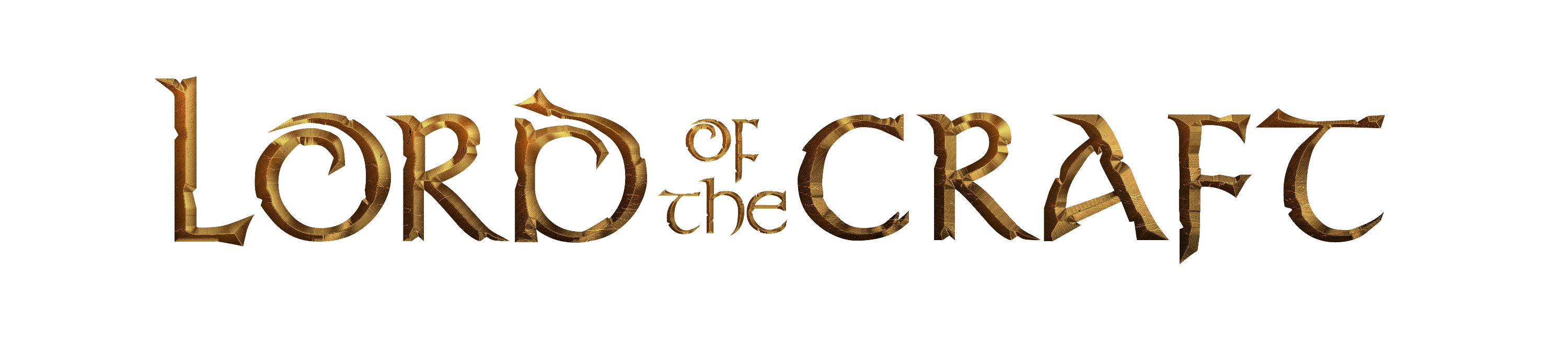Have you noticed that your computer is running slow and it doesn't feel like it did when you first got it? Well this is the thread for you!
◢ Reinstalling Your Operating System ◣
The easiest thing you could do is reinstall your operating system, most PCs have a menu you can load when you boot them. You can usually access this menu by pressing one of the function keys, for example on a Dell computer it would be F8 along with most computers. Once there you can usually restore your PC back to its factory state. If you have things you want to keep you could store them on a external hard drive, a memory stick, etc. If you don't have one of these you could upload the things you wish to keep online.
-Reboot the computer and upon doing so, keep pressing "F8". You will now see this: http://i.imgur.com/Lz8iag7.jpg - Click "Repair Your Computer"
-You will then see this: http://i.imgur.com/zIZEGcG.jpg - As you see this is for a Dell computer, you would click "Dell Factory Image Restore" or the equivalent on your computer.
◢ Cleaning Your Operating System ◣
-Download CCleaner - This is a program that cleans things such as your registry and files you do not need, it also allows you to uninstall programs: http://adf.ly/YCWZg
- Download MyDefrag - Disk defragmentation describes the process of consolidating fragmented files on your computer's hard disk: http://adf.ly/YCWfu
-Using CCleaner, uninstall all the unnecessary programs which you do not use. This could be software which your computer was shipped with, this is often referred to as bloatware, or software you don't use anymore. If you are unsure about a program search what it does before you uninstall it or feel free to ask me on this thread.
-Open CCleaner and navigate to "Tools" which you will see on the left hand side.
-Right click on the program which you wish to remove and click "Run Uninstaller"
-Once everything is uninstalled and you have restarted your PC you will now want to take time to go through your computer and delete files you don't need. This could be things such as old videos, documents etc. Then go to "Computer", "OS" and once there you will see a folder called ''program files'' and ''program files(x86)''(Only if you have 64-Bit). Go through these two folders and delete the folders of the software you have uninstalled.
-Open CCleaner and click ''Run Cleaner'', once that is done click the Registry tab and scan for issues, then click fix selected issues. You may want to do this a few times.
◢ Updating ◣
-Go to "Windows Update" and check for updates, install all updates available. Do this regularly to make sure you are up to date on everything.
-You will also want to update your drivers. To check what graphics card you have click the start button and search ''dxdiag'' and hit enter, go to the "display" tab and you will see the name of your Graphics Card Nvidia: http://adf.ly/YCVqj AMD: http://adf.ly/YCVus Intel: http://adf.ly/YCWTA - Do this regardless of what GPU you have, it shows available updates for other things.
-There is many more drivers you can update. Google the name of your PC followed by drivers. For example ''Dell XPS 15 Drivers''. All computer manufacturers have a page for each of their PCs drivers. Download and install all of the latest versions on the website.
-Make sure all of your software is up to date such as "Flash Player", "Java" etc. You can check what version they are on through CCleaner. Then navigate to the required website to update the outdated software.
◢ Defragmnetation ◣
Disk defragmentation describes the process of consolidating fragmented files on your computer's hard disk. Fragmentation happens to a hard disk over time as you save, change, or delete files. The changes that you save to a file are often stored at a location on the hard disk that's different from the original file. Additional changes are saved to even more locations. Over time, both the file and the hard disk itself become fragmented, and your computer slows down as it has to look in many different places to open a file.
-Close all open programs which you currently have open. Also go into "Task Manager" and close all non vital programs running.
-Run MyDefrag as administrator and click "System Disk Monthly"
-Tick all boxes which you see at the bottom and click "Run": http://i.imgur.com/GxpcouK.png
-Do not do anything on your PC while this runs.
-NB: Do not defragment a solid state drive or also known as a "SSD". By doing this you will only achieve a decreased life span of your drive.
◢ Protection ◣
-Computer viruses affect the system in a number of ways depending on the type. Some of them delete important files reducing the performance of the machine, others replicate files thus overloading the machine and so on.
-Download MalwareBytes: http://adf.ly/YCWoo - This would be arguably the best malicious software removal tool. Run system scans regularly.