Search the Community
Showing results for tags 'mods'.
-
A Collection of client side mods and resource packs to enhance your LOTC experience! With 3d crops, medieval looking armor and tools what is there not to love? Recommended you add optifine! https://www.curseforge.com/minecraft/modpacks/lord-of-the-craft No cheats or unfair advantages!
-
This is a no frills guide to improving your minecraft roleplaying experience. This will be utilizing both the Prism Launcher for massively ease of use minecraft playing of all versions and types, I highly recommend looking into this despite whether you wish to mod your LOTC experience or not. Here’s the official website and all the info you need along with the download link: https://prismlauncher.org/ Part of the massive convenience of Prism apart from managing multiple different minecraft versions with ease, is the mod implementation. You can simply edit a selected MC version and select the mods tab to search Modrinth and Curseforge from within Prism to find any mods you need, along with being able to view the most popular mods on each platform there. Alongside this it’ll also preview the mod page for you, so remember to check for required mods before selecting them for installation. Once you’ve found what you’re looking for, it automatically finds a compatible version of the mod you’re looking at, and you can simply click “Select mod for download”. You can do this with multiple mods at once, though of course I recommend pacing yourself there so if you run into any problems, you’re not having to troubleshoot a massive list of mods to work out the issue. In saying that, when launching, if it’s a simple mod incompatibility or a missing dependent mod, Prism can often detect this and will let you know the reason for it failing to launch. You can enable and disable mods from the list once you’ve downloaded some of them, and you can also “Check for Updates” down the line to see if there’s anything new waiting for you. THE POG /MOD LIST Or Pogmod for short I’m going to do my best to break up the list into three categories. Essential, optimal, and luxury. Essential being mods I recommend everybody run, these are mostly quality of life and performance mods. Optimal, which are less necessary, but nice to have mods. And Luxury, which will consist of performance intensive roleplay enhancing mods. These aren’t necessarily most important to least, but I’ve tried to keep it roughly consistent. Remember if you’re utilizing Prism Launcher you won’t need to individually download and place mods in your mod folder, the links are purely for your information (Or if you don’t wanna use Prism for some reason) PLEASE CHECK FOR MOD DEPENDENCIES WHEN INSTALLING If you are skipping ahead: I recommend Prism Launcher for ease of installation as mentioned above Essential Mods Sodium - Sodium is a free and open-source rendering optimization mod. https://modrinth.com/mod/sodium Krypton - A mod to optimize the Minecraft networking stack. https://modrinth.com/mod/krypton LazyDFU - LazyDFU is an optimization mod for Minecraft. https://modrinth.com/mod/lazydfu Logical Zoom - Scrollable Zoom mod for different Magnifications up to 50x. https://www.curseforge.com/minecraft/mc-mods/wi-zoom Entity Culling - Uses async path-tracing to hide Tiles/Entities that are not visible. https://github.com/tr7zw/EntityCulling Fabric API - Essential Mod for many fabric mods https://modrinth.com/mod/fabric-api Conectivity Mod - Lightweight mod which solves several connection problems like Login-Timeouts, DecoderException, Packet size limits, Ghostblock issues, Payload too large and more. https://www.curseforge.com/minecraft/mc-mods/connectivity Smooth Boot (Reloaded) - Smooth Boot makes Minecraft load smoother and possibly faster by editing some parameters related to executors. https://modrinth.com/mod/smoothboot-fabric Borderless Mining - Borderless Mining changes the fullscreen option to use a borderless window that fills the screen. This allows you to have Minecraft open on one monitor, while using other programs on another monitor. https://modrinth.com/mod/borderless-mining Tweakeroo - Tweakeroo is a client-side mod, which adds a whole bunch of various different "tweaks" to the game. https://www.curseforge.com/minecraft/mc-mods/tweakeroo Appleskin - Adds various food-related HUD improvements. https://modrinth.com/mod/appleskin Mod Menu - Better Mod Menu https://modrinth.com/mod/modmenu Jade - Shows what you’re looking at, Hwyla/Waila for modern Minecraft versions. https://modrinth.com/mod/jade Amecs - Amecs is a mod that tries to improve your keyboard immersion. Therefore it introduces several modifier keys (alt, control and shift) for now to give you a larger variety to chose from when making keybindings. https://modrinth.com/mod/amecs Advanced Chat - A mod that allows for tons of customization for your chat! https://modrinth.com/mod/advancedchat Autorun - A simple utility mod that toggles walking through a configurable keybinding. https://modrinth.com/mod/autorun ToolTipFix - Stops tooltips that are too large to fit on the screen from running off the screen. https://modrinth.com/mod/tooltipfix Tooltip Text Scroller - For when ToolTipFix still isn’t. https://www.curseforge.com/minecraft/mc-mods/fabric-tooltip-texts-scroller Inventory Sorter - Quick, simple, and lightweight Inventory sorter built for Fabric https://modrinth.com/mod/inventory-sorting Slot Lock - Stops you from dropping important RP Items https://modrinth.com/mod/slotlock Better Controls - Useful additional keybinds https://modrinth.com/mod/better-controls Giselbaers Durability Viewer - Item and Armor Durability HUD Display https://modrinth.com/mod/durabilityviewer Mouse Tweaks - Mouse Tweaks replaces the standard RMB dragging mechanic, adds two new LMB dragging mechanics and an ability to quickly move items with the scroll wheel. https://modrinth.com/mod/mouse-tweaks Inventory HUD+ - Useful HUD Options https://www.curseforge.com/minecraft/mc-mods/inventory-hud-forge Enchantment Descriptions - Explains what enchants do (Less relevant for LOTC) https://modrinth.com/mod/enchanting-table-descriptions Extra Sounds - Adds more sounds to Minecraft, like sounds when you scroll the hotbar, the creative inventory, pick up or place items in inventories, and more! https://modrinth.com/mod/extrasounds LOTC Magic Box - Our very own MOD! And from the wonderful @Java17this mod adds easily configurable keybinds for common LOTC functions and displays a tooltip when they're available. https://www.curseforge.com/minecraft/mc-mods/lotc-magic-box Optimal Mods Journey Map - Real-time mapping in game or in a web browser as you explore. https://modrinth.com/mod/journeymap 3D Skin Layer - Replaces the usually flat second layer of player skins with a 3d modeled version. https://modrinth.com/mod/3dskinlayers Full Brightness Toggle - Full Brightness Toggle is a client-side mod which allows players to instantly turn the brightness (gamma) to full with the press of a button. https://modrinth.com/mod/full-brightness-toggle Replanter - Right click replant for crops (Less relevant for LOTC) https://modrinth.com/mod/replanter Shulker Tooltip - Have you ever wanted to see what's in a shulkerbox without placing it down to open it? With Shulker Tooltip you can! Move your cursor over a shulkerbox to see what's inside. https://modrinth.com/mod/shulker-tooltip Lamb Dynamic Lights - Optifine style Dynamic Lighting but better https://modrinth.com/mod/lambdynamiclights Luxury Mods Iris - A modern shaders mod for Minecraft intended to be compatible with existing OptiFine shader packs https://github.com/IrisShaders/Iris Fabric SkyBoxes - This mod allows specification of custom skyboxes, with any textures that you may want. You can even specify textures already in Minecraft's resources! https://modrinth.com/mod/fabricskyboxes First Person Model - Enables the third-person Model in first-person, so you can experience Minecraft from Steve's real perspective. https://modrinth.com/mod/first-person-model Not Enough Animations - This mod brings a lot of missing third-person animations from the first-person or modifies them to be better representative to how they should look like or look like in the first-person. https://modrinth.com/mod/not-enough-animations Falling Leaves - Adds a neat little particle effect to leaf blocks. https://modrinth.com/mod/fallingleaves Cyber’s Better Animal Models - Cool custom animal models https://www.curseforge.com/minecraft/mc-mods/better-animal-models Better Third Person - Adds independent rotation of the camera from a third person view. https://modrinth.com/mod/better-third-person Figura - A fully clientside Minecraft Java mod that allows you to customize your player model! https://modrinth.com/mod/figura Sound Physics Remastered - A Minecraft mod that provides realistic sound attenuation, reverberation, and absorption through blocks. https://modrinth.com/mod/sound-physics-remastered Better Foliage - Makes the vegetation in your world more natural and awesome https://www.curseforge.com/minecraft/mc-mods/better-foliage Dynamic Surroundings: Resurrected - Dynamic Surroundings alters the player’s visual and audible experience in Minecraft and does not alter game mechanics. https://www.curseforge.com/minecraft/mc-mods/dynamic-surrounding-resurrected Bobby - Bobby is a Minecraft mod which allows for render distances greater than the server's view-distance setting. https://modrinth.com/mod/bobby Special Mention WorldEditCUI - Visual representation for World Edit selection, an invaluable tool for all staff members / builders https://www.curseforge.com/minecraft/mc-mods/worldeditcui Litematica - Fabric version of Schematica for pasting builds https://www.curseforge.com/minecraft/mc-mods/litematica -=- Hope this helped you out, comment below if you need a hand with anything, or if you’ve got any recommendations to add to the list! Happy gaming.
- 18 replies
-
35
-
In recent months, LOTC has been on a turn for the worst. OOC relations rule the server, and if you even say one bad thing about a mod, it can be considered harassment and you can be banned for an indefinite amount of time. I have played LOTC for four years, and I have to say, this is the worst I have ever seen it. I'm sure it's been worse, but this is horrid. Admins flaunt powers like its a **** measuring contest, and anyone they don't like can be banned without definitive proof, and the players can't do anything about it. Well, you can, you just all choose not to. There is a simple answer here, and you all fail to see if cause you either can't, or you don't want to for sake of wanting to be ignorant. Don't. Play. LOTC. That's the answer. There is no 'lets try and make the mod team better!' or 'Change the admins!'. Just, don't play. If you truly hate this abuse of power and want a change, than leave the server, and go do something else. For years people have put up with mod and admin abuse for what? Some shitty lore and magic that is power ruled to hell and back? For some community that you wouldn't follow outside of this horrid server? LOTC is addictive to it's core. It's like drinking for example. Sure in moderation it's okay and fun! But then you drink more. And more. And more. And then you're addicted. And your life starts to spiral. And then you can't get out and it isn't fun anymore but you can't stop because it's just that ONE moment of fun you want. You can't keep doing this to yourself. Sure there are going to be people who who still have fun here, but for people who don't and want to leave and need some kind of next step or a sign to do so, I hope this is it. All the OOC drama and grooming and pedophilia can stop, if you just stop playing. This server can't get attention if no one is on it, and that's what the Admins want. They want people to rule over, and if there isn't anyone, they can't have they power they worked so hard for. So please, Stop Playing. Then you won't have to deal with any more waiting for poorly timed events, Mod abuse over OOC conflict, Admins giving reports with no actual proof. It all stops, once you stop hitting enter to rejoin the server. Just Stop. And I know this post is going to be locked, I just don't care enough to not post it. And for anyone who want's to listen, here.
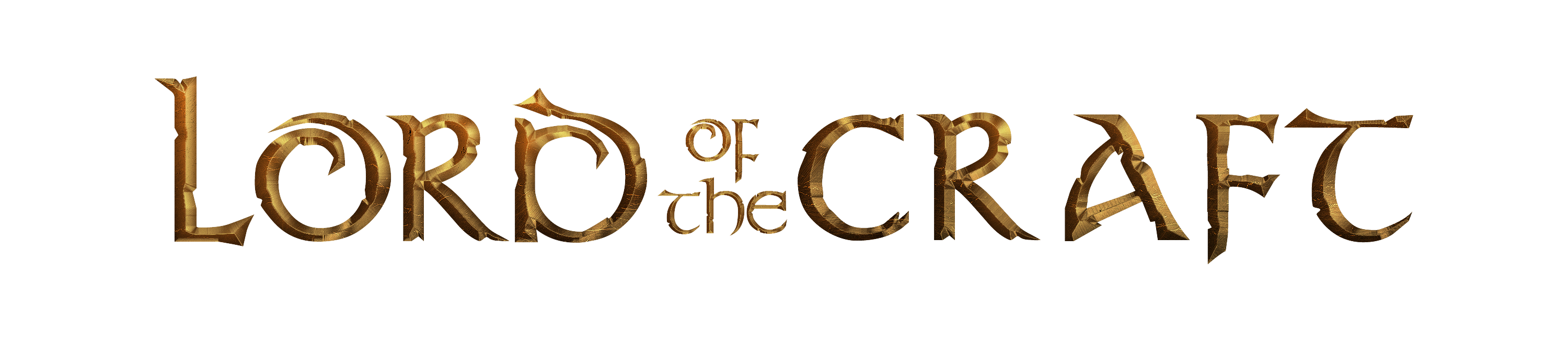


.thumb.png.ba4dfa32e4e3feb8413e15fc5d90c2ce.png)