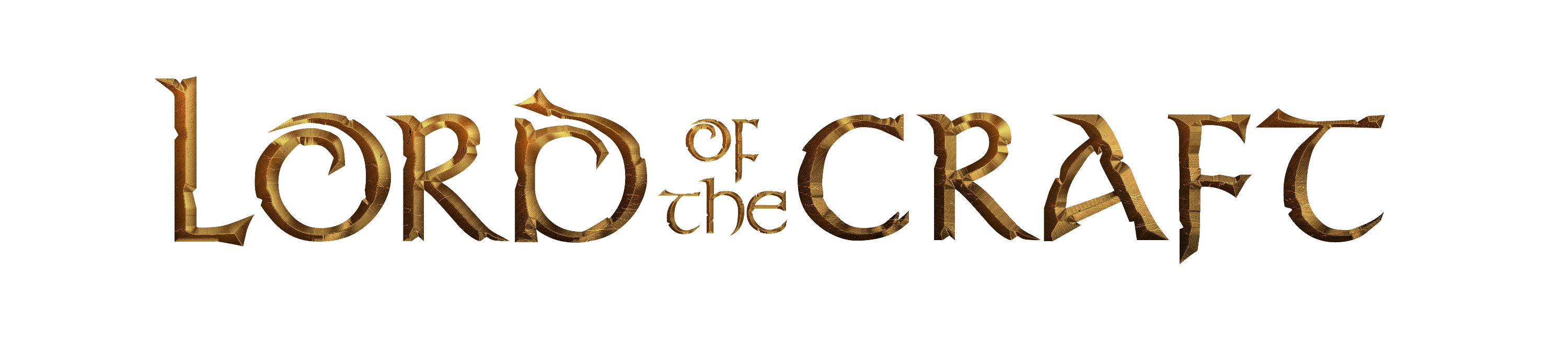Search the Community
Showing results for tags 'funny'.
-
[!] Such flyers are scattered all about Aevos though never on a notice board. Nailed to tavern tables, hammered into trees, and even sitting neatly on the table of several unlocked homes--how they're found is just as odd as their contents. 𝕀𝕟 ℕ𝕖𝕖𝕕 𝕠𝕗 𝕒 𝔾𝕆𝔹𝕃𝕀ℕ Must Be: Dramatic Obnoxious Able to handle possible attempts to harm them Whatever goblins finds themselves adequately skilled will be pleased to know that I only need their services once. While I doubt you will be the one people may wish to harm, it is a possibility. *Please note that I am not liable for any injuries or loss of limbs* There will be a wig and costume you will be expected to acquire but that can be added into the price. Props are not needed though your commitment would be admired. Payment to be negotiated. Details to be discussed upon agreement. If interested, send a bird to... ℭ𝔬𝔯𝔞𝔫𝔫 𝔇𝔞𝔢𝔳𝔢𝔞𝔯 (Celetial_Bleh)
-
Hello everyone! I’m very excited to finally show off my first project on the LoTC Tech Team: Item Edit GUI! An addition to the item editing plugin we have, adding an easy-to-use menu to edit your items from! Some new features being added to the new GUI system include: - Option to have custom RGB values for your item’s name - Bold, underline and italic item names - Button to add a new line to your item’s description (as opposed to typing -newline) - Choice to clear all or a number of characters from your item’s description - Choice to choose a different roleplay name to sign your item with (so you don’t have to change your persona’s name) BETA TESTING Though this plugin is complete, we wish to give it a very short beta period to catch any last-minute bugs or exploits that we do not want on the main server. This is also where you can suggest any last-minute features that you feel would make your editing experience better. All feedback is wanted! To participate, all you will need to do is type “/beta” while on the main server and it will put you on the beta server. There, you will be able to test out the new GUI! (All bugs and feedback should be sent to greehn (me). You can reach me through Discord (greehn), in-game PMs or the forums.) EDIT GUI Typing “/edit gui” will open this menu: - 1. Starting Item - This is the item you started with before any of your changes. 2. Preview Item - This is the preview of your item with your current changes. Use both 1. and 2. to compare the before and after. 3. Item Name - This button will open the menu to change both your item’s name and the attributes of the name. (Colour and decorations.) 4. Item Description - This button will open the menu to change your item’s description. Here you can add or remove lore from your item. 5. Item Extras - In this menu, you can add extra little things to your item such as adding a Roleplay tag or glow. (Staff features included). 6. Signatures - This menu is where you can customize your signature and the different parts of it like the roleplay name and the icon. (Staff features included). 7. Finish - Click this button to finish your edit. Hovering over it will show how many tokens your edit will cost along with your current token balance. 8. Clear - Don’t like the edits you’ve made or change your mind and wish to edit a new item? Click this button to clear the item you are editing, then you can restart or choose a new item to edit. 9. Sound toggle - If you don’t wish to hear sounds for this menu. CREDITS: The60th - @The60th - Original author greehn - @Greehn - Author greisn - @greisn - Second opinions indiana105 - @indiana105 - Second opinions, custom roleplay name idea
- 29 replies
-
92