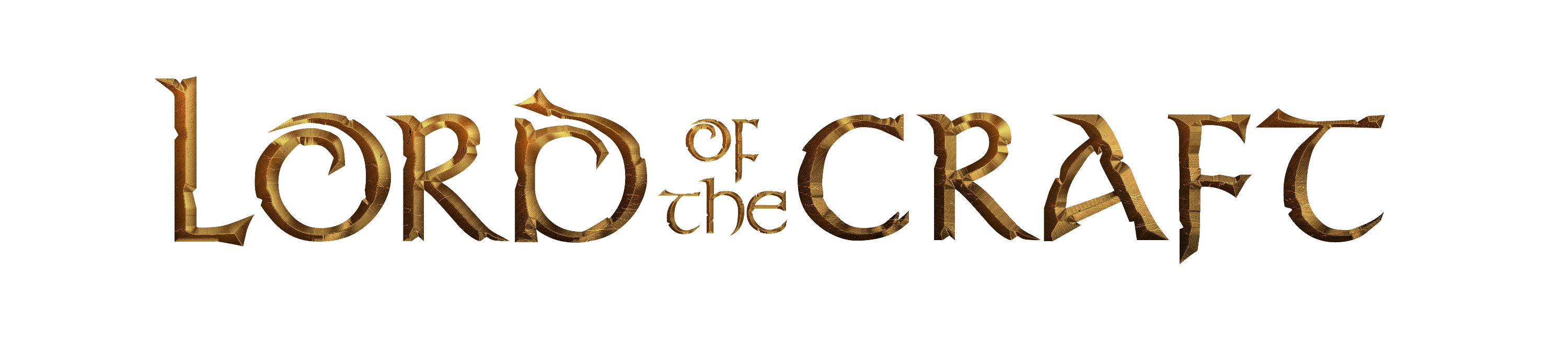Welcome to my guide! I'm a wiki member, and to anybody interested in editing pages on the wiki to make our wiki look nice and professional like the other fandom wiki's out there, here's a small quick guide on how you do it! First you need an account before making pages, and that can be done by messaging any wiki member to approve of your account. All you have to do is give them your desired username and the email it will be attached to!
Step 1) Creating a new page!
Type the name of the creature/event/city/whateveritisyouaremaking in the search bar. If there isn’t already a page, create a new page by clicking on the link highlighted
It should lead you to this page:
Dont worry, it's supposed to be blank! We have to fill it up now, so dont close it yet. Step 2) Filling in information on the new page
Open a new tab on your internet browser, and type in Backbone. Select the appropriate backbone corresponding to the nature of the page you are trying to create! For the purpose of this example, I shall make a creature page. Picking creature backbone, it should lead you to this page:
On the very top right you should see a Edit button. Click on it, and it should show you this:
This is the HTML code that makes boxes and the likes. Copy this entire text file, and swap to your new page in Step 1. Paste. For the user to upload a page, just follow the instructions under the headings, and do not replace any code, just the text unless specified otherwise such as the Event team only box. You can after all keep editing if you find out you've accidentally destroyed the page :P
Start filling out the details! Replace generic words such as [Forest/Desert/etc.] to whatever it is the creature inhabits, and so forth! The backbones are full of 'placeholder text', such as [Name of City] or such. Just replace the text with the one you want!
Step 3) Uploading pictures
For uploading a picture, click on Upload File on your upper left under Tools.
Select a file under Choose File, and write a description and summary under it for your own personal use.
Step 4: Replacing the default picture
Your file name is now for example Fleudgal.png, and you can use this text to replace the default picture at your upper right side of the page. Click on Edit to open the HTML code.
Under this code, simply change the file to the name of your uploaded picture. It should look like this now:
You also have to put the credit of the picture, under Artwork by -name. Just change the -name into the person responsible for the picture! Or credit yourself. Its possible to upload pictures from external sources as long as its credited!
Step 5: Finishing it up in referencing!
Once you’re done filling out your new page, you have to link it back to the thread on the forums as a reference, and as well to any external links that you have to credit if the picture was found from the internet.
==References==
Replace *reference 1 with *Original lore, and include the link of the creature index, which should be https://www.lordofthecraft.net/forums/topic/141740-the-creature-index/
If you have a external link, just copy and paste another line of the same html, and it should look like
Swap out the Category: Backbone into Creature, so it should look like this:
And then you’re done! Congratulations on your new accepted creature to the creature index! Happy wiki-ing!