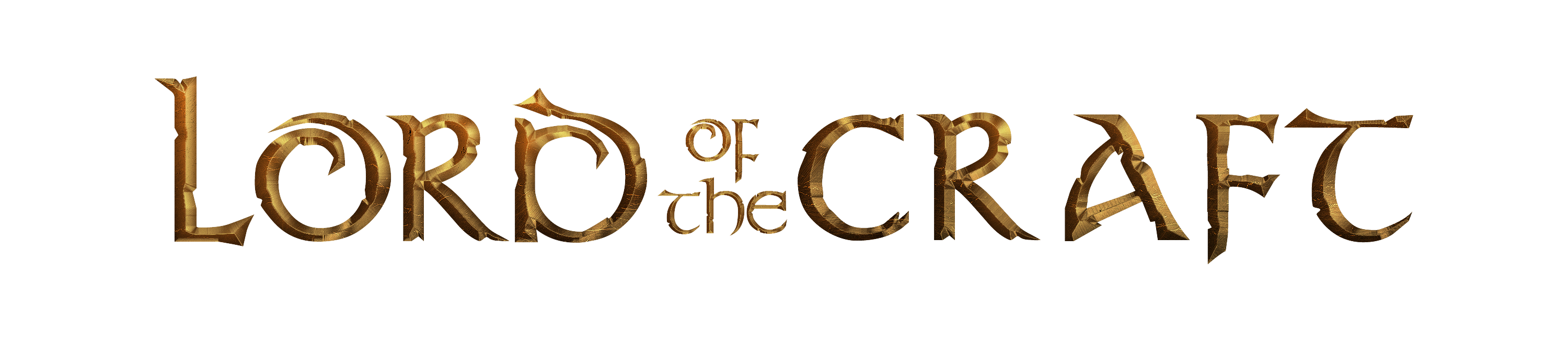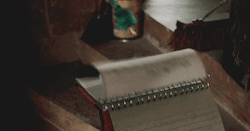-
Posts
3443 -
Joined
-
Last visited
Content Type
Profiles
Personas
Wiki
Rules
War
Systems
Safety
Player Conduct
Forums
Forms
Everything posted by E__V__O
-
The way I look at it, the story team or more specifically PXY is looking at voidal magic and potential fixes/amendments to the overall magic system. If we provide feedback it can assist them and the team looking into things for future assistance. This amendment is only tackling the enchantment portion of transfiguration magic. To which if we provide feedback and suggestions could be something the team looks into within the future or currently for changes. Having amended to state that warding shields last indefinitely unless dealt with is a buff to enchantments but that doesn't prevent another addition to state if you cast whilst in greater mana the spell will do the same. It'll take a charge/mana to build up but when cast if within a greater source of mana lasts indefinitely unless dealt with.
-
Illusion enchantments are better than illusion magic also, Casting is limited to emotes. Enchantments limited to narrative time. Anyway, a fix will come to that soon. To the actual shield thing, maybe put it will last indefinitely unless dealt with while in a area of greater mana, eg- mana obelisk. Similar to illusion enchantments.
-
Thank you for the fast reply. I appreciate it. I can understand it all and agree, my worry was the treatment to visual modules weren't specified. Otherwise thank you for the reply.
-
I like the lore rewrite a lot and have specified areas which needed to be listed. I am curious though why you specifically mentioned, Would this mean you can add more "equipment" to the design in exchange removing block speed? Secondary, This seems like an odd specification. Though I'm sure it has its reason to be here. Would it also be possible to specify with visual modules on prosthesis to state if they can have altered spectrums?, as example could they have a module that makes them see black & white? Be treated with alchemy? Eg- the alchemy potion which allows them to see mana. Otherwise solid piece and I don't have much of any other feedback!
-
I like the idea of tackling voidal magic and looking to make changes and fixes to it and amend some parts. Especially if they don't embark a nerf to existing parts of void magic *users*. To the changes in this post I can agree looking this over that the change can be good however tweaked a bit. Your first suggestion of lesser enchantments I can be 100% down for. The other two suggestions of increasing emotes for non-void mages is something I can also agree on, however as others have said the 2-3 extra emotes are a bit too much of a deterrent looking over some of the spells. If it was moved to 1-2 extra emotes specifically that could be an interesting change I can get behind. I understand the issues of getting craft magic's and people pumping them out for "selling" purposes and this being a potential fix to it. I would possibly also push a bigger emphasis on the "limitations" on enchantments as they're not really enforced, especially since it is one line specified in the lore. More specifically, outline that when activating an enchantment you're limited to x movement and have limited actions. You have to hold the enchantment till cast, ext. I did not cross reference these things and coming from memory but I believe it's either mentioned once or twice in a single line. If we detail the limitation further it could also decrease sale as people would see the enchantment effectiveness diminish if it has deterrents more than its power. A mage shouldn't see an issue in this however since they're also limited by such limitations when casting their own magic. Just some of my thoughts,
-
Name: Evo'lur Vote 1: Kaelan Maeyr'onn Vote 2: Usamea An’asul
-
You get it when you get it
-
RP Signs Plugin Guide The tech team wants to introduce you to a new plugin being introduced to the server. Interactive signs enhance roleplay descriptions and take up less space describing scenarios. This overview and guide will take you through the plugin and everything you’re able to do, we’ll first go into the commands. The interface can be opened by looking at a blank sign and typing “/rpsign”. Continuing to write in this field and not touching the following commands will put a Minecraft text limit of 256 characters. When your message is written out and press enter, the sign will be complete, and your message will be saved. Your chatbox will show an example of the sign's new text and an example of the characters you’ve typed. Presented with the interact text, you now right-click the sign to display the saved message. Your message will then be prompted in chat. Further information will be listed below explaining the other commands and functions of RP Signs. The below commands would only work once an RP sign has been created. You may add images to your text messages, and they will be presented similar to how they’re viewed in chat. Using the previous image, we’ll start at the top and go down with the following commands, Clear, Display, Mod, Reload. Typing in “/rpsign clear” while looking at a roleplay sign (only with RP Signs). Clears it and any saved text. Typing in “/rpsign display” will give you several more options; all these options change the interact text listed on the sign. “--custom” “--default” “--note” “--painting” “--poster” The following commands will change the sign text to either a custom text you set or preset text; for example, a custom message would appear for you to write in. Confirm your text by clicking on the sign, and the placed sign will have the text on it. The other prompts are displayed below. The two other commands, mod and reload, are for the plugin creators/admins only, so you will not get any information on them. VIP Exclusive Function Gold VIP+ Have access to coloured sign text. Simply following book formatting codes make sure you put & followed by the number, as the other symbols won't work. Thank you for reading this overview and guide to the RP Signs plugin. We hope you enjoy it on the server.
-
RP Signs Plugin Guide The tech team wants to introduce you to a new plugin being introduced to the server. Interactive signs enhance roleplay descriptions and take up less space describing scenarios. This overview and guide will take you through the plugin and everything you’re able to do, we’ll first go into the commands. The interface can be opened by looking at a blank sign and typing “/rpsign”. Continuing to write in this field and not touching the following commands will put a Minecraft text limit of 256 characters. When your message is written out and press enter, the sign will be complete, and your message will be saved. You may write another text after continuing the descriptor. Your chatbox will show an example of the sign's new text and an example of the characters you’ve typed. Presented with the interact text, you now right-click the sign to display the saved message. Your message will then be prompted in chat. Further information will be listed below explaining the other commands and functions of RP Signs. The below commands would only work once an RP sign has been created. You may add images to your text messages, and they will be presented similar to how they’re viewed in chat. Using the previous image, we’ll start at the top and go down with the following commands, Clear, Display, Mod, Reload. Typing in “/rpsign clear” while looking at a roleplay sign (only with RP Signs). Clears it and any saved text. Typing in “/rpsign display” will give you several more options; all these options change the interact text listed on the sign. “--custom” “--default” “--note” “--painting” “--poster” The following commands will change the sign text to either a custom text you set or preset text; for example, a custom message would appear for you to write in. Confirm your text by clicking on the sign, and the placed sign will have the text on it. The other prompts are displayed below. The two other commands, mod and reload, are for the plugin creators/admins only, so you will not get any information on them. VIP Exclusive Function Gold VIP+ Have access to coloured sign text. Simply following book formatting codes make sure you put & followed by the number, as the other symbols won't work. Thank you for reading this overview and guide to the RP Signs plugin. We hope you enjoy it on the server.
- 12 replies
-
65
-
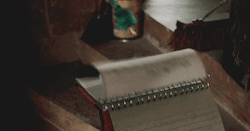
Comment your persona's name and I'll tell you what I think their race is
E__V__O replied to Neviah's topic in Miscellany
Evo'lur Tartarus -
Changed Status to Denied
-
You failed to edit the above changes. Please remake your app with the requested changes within 24hrs. If you need help with settlement / nations, a further set of links are below which can assist you here: https://wiki.lordofthecraft.net/index.php?title=Settlement_Guides https://wiki.lordofthecraft.net/index.php?title=Nations_and_Major_Charters If you require further assistance, please reach out in the LoTC Discord found in the New Player Hub or Contact me on discord: Evo_#0001
-
Changed Status to Accepted
-
Hello! Thank you for your wonderfully constructed application lord_damion, I wanted to first congragulate on being accepted and welcome you to the server. Below i'll specify some helpful links and commands to walk you through the server if you need it! For new player Information / Guides / Server Assistance here is a helpful link New Player Hub If you need help with settlement / nations, a further set of links are below which can assist you here: https://wiki.lordofthecraft.net/index.php?title=Settlement_Guides https://wiki.lordofthecraft.net/index.php?title=Nations_and_Major_Charters If you require further assistance, please reach out in the LoTC Discord found in the New Player Hub or Contact me on discord: Evo_#0001 Hopefully you have a wonderful time in Almaris
-
You failed to edit the above changes. Please remake your app with the requested changes within 24hrs. If you need help with settlement / nations, a further set of links are below which can assist you here: https://wiki.lordofthecraft.net/index.php?title=Settlement_Guides https://wiki.lordofthecraft.net/index.php?title=Nations_and_Major_Charters If you require further assistance, please reach out in the LoTC Discord found in the New Player Hub or Contact me on discord: Evo_#0001
-
You failed to edit the above changes. Please remake your app with the requested changes. If you need help with settlement / nations, a further set of links are below which can assist you here: https://wiki.lordofthecraft.net/index.php?title=Settlement_Guides https://wiki.lordofthecraft.net/index.php?title=Nations_and_Major_Charters If you require further assistance, please reach out in the LoTC Discord found in the New Player Hub or Contact me on discord: Evo_#0001
-
Changed Status to Under Review Hello! Thank you for your wonderfully constructed application Ryabh, I wanted to first congragulate on being accepted and welcome you to the server. Below i'll specify some helpful links and commands to walk you through the server if you need it! For new player Information / Guides / Server Assistance here is a helpful link New Player Hub If you need help with settlement / nations, a further set of links are below which can assist you here: https://wiki.lordofthecraft.net/index.php?title=Settlement_Guides https://wiki.lordofthecraft.net/index.php?title=Nations_and_Major_Charters If you require further assistance, please reach out in the LoTC Discord found in the New Player Hub or Contact me on discord: Evo_#0001 Hopefully you have a wonderful time in Almaris
-
Changed Status to Pending
-
Changed Status to Under Review Hello! First, i'll like to say you made a great application and I only found very minimal things that need to be added, so do not fret. 1. Your skin is a bit bland, by bland it has minimal detail and looks very untextured for our roleplay setting. Luckily we have some free skins you can use for the server. Feel free to utilize any of the ones in the below link, once chosen either edit your app/make a comment/msg me on discord/forums informing me of the change. Or do all of the above. Orc/Goblin skins Feel free to change details. Other helpful links! For new player Information / Guides / Server Assistance here is a helpful link New Player Hub If you need help with settlement / nations, a further set of links are below which can assist you here: https://wiki.lordofthecraft.net/index.php?title=Settlement_Guides https://wiki.lordofthecraft.net/index.php?title=Nations_and_Major_Charters If you require further assistance, please reach out in the LoTC Discord found in the New Player Hub or Contact me on discord: Evo_#0001
-
Changed Status to Pending
-
Changed Status to Under Review Hello! First, i'll like to say you made a great application and I only found very minimal things that need to be added, so do not fret. 1. You require a lore reference in your biography, i've linked several tabs below to directly help you, however the one direct under this comment is Dark Elven your desired race. Dark Elves Wiki 2. Your RolePlay scenario is a bit brief, if possible can you expand this to at least three sentences. I can help you in this, just msg me on the forums or on discord. Other helpful links! For new player Information / Guides / Server Assistance here is a helpful link New Player Hub If you need help with settlement / nations, a further set of links are below which can assist you here: https://wiki.lordofthecraft.net/index.php?title=Settlement_Guides https://wiki.lordofthecraft.net/index.php?title=Nations_and_Major_Charters If you require further assistance, please reach out in the LoTC Discord found in the New Player Hub or Contact me on discord: Evo_#0001
-
Changed Status to Accepted