-
Popular Topics
-
Topics
-
Recent Status Updates
-
Options
Options
-
iykyk https://open.spotify.com/track/06GustVmK5U6yhVbvbjy3q?si=35abd6874d184909
-
And you may find yourself in a shot-gun shack. And you may find yourself in another part of the world. And you may find yourself behind the wheel of a large automobile. And you may find yourself in a beautiful house, with a beautiful wife. And you may ask yourself, "Well, how did I get here?"
-
Is there room for 11* fully autonomous human nations/ settlements? This is the most egregious example but similar anecdotes can be found relating to other racial/ multiracial hubs; do we have too many spaces relative to our player base now, which has remained effectively the same size since the Pandemic?
(This is a question. I don't claim to have the answer. I'd like to see yours, though!)
No Recent Status Updates -
Options
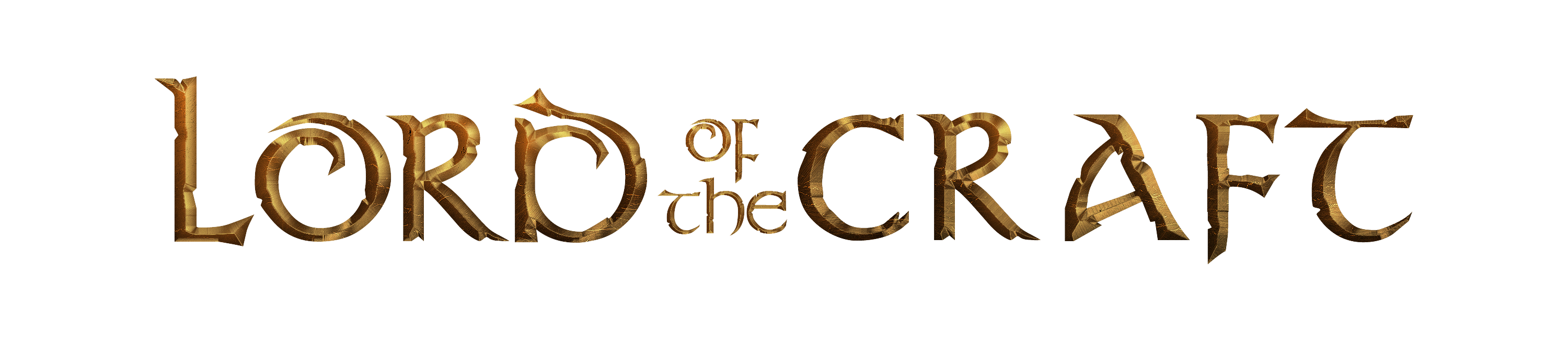






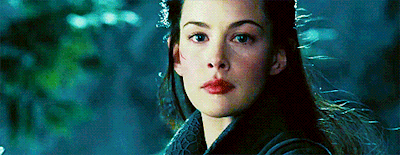





Recommended Posts