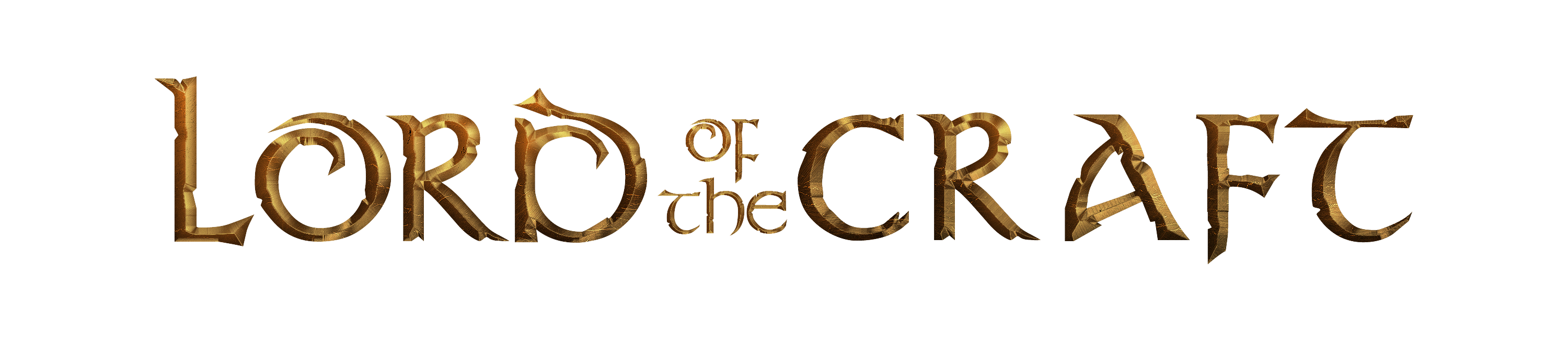Chat Systems & Soulstone Pillars
A multi-guide on Chat Systems, Misc Commands, and the Soulstone Pillars Plugin
This Guide will detail the basic roleplaying commands and chat systems such as our various roleplay channels, how to enter and focus on each channel, and how our Soulstone Pillars function!
Chat Channels
All channels can be joined by entering #<channel> by itself (eg. #rp). However, if you wish to send a single message in another channel without leaving your current channel, you can prefix your message with #<channel> instead (eg. #looc How are you?)
/chat list Provides you with a full list of channels in-game:
Roleplay Channels
Most players will only be capable of accessing the basic channels such as:
#w - Whisper, with a radius of 2 blocks. These messages can appear as ‘muffled’ if there are blocks in the way.
#q - Quiet, with a radius of 8 blocks. These messages can appear as ‘muffled’ if there are blocks in the way.
#rp - Roleplay, with a radius of 20 blocks. These messages can pass through blocks.
#s - Shout, with a radius of 40 blocks. These messages can pass through blocks.
These channels also have OOC (Out of Character) counterparts. They can be accessed by using:
#wooc for whisper
#qooc for quiet
#looc for roleplay
#sooc for shout
OOC Channels
Other channels are also available for OOC use, such as:
#ws - Wandering Souls, for communication with un-whitelisted players. Here you can chat to players who are checking out the server, or who might have some questions about the server! #ooc - Out of Character, for general OOC discussions with other players.
#h - Help, for when you might need a bit of aid from other players. If you need help from staff specifically, please use /modreq or /creq instead!
#tr - Trade, for when you’d like to conduct some trade with other players.
If you wish to join these channels, you can type /chat join <channel>
In order to leave these channels, you can type /chat leave <channel>
Staff Channels
Some channels can only be used by Staff, however all players will see the messages. These channels are:
Broadcast - OOC server-wide broadcasts.
Local Event Broadcast - RP broadcasts that affect a large area. This is often used by the Story Team when conducting events.
Local Moderator - OOC Moderation messages. This is often used by the Moderation Team when handling moderation tickets with larger groups.
Chat Settings
Our server features fully-customiseable emote styles, which can be discovered by running the command /chat settings. By running this command, we can see my own settings below:
To learn about these settings and how to adjust them, please check the spoiler below:
Friend Commands
/friend - This is the server’s friend plugin, and running this command gives you all of the available commands.
To see all of the available friend commands, please check the spoiler below:
Misc. Roleplay Commands
Our server also features a variety of simple commands that can be used to enhance your roleplay experience.
/sit - This command makes your Minecraft Model enter a ‘sitting’ pose, which can be seen by all players. Please note that sometimes you will need to re-sit if a new player enters the area, as they might not see your model’s pose.
/showhealth - This can be toggled, and displays the amount of health other players have, above their player model.
/shownameplates - This can be toggled, and displays player nameplates above their player model.
/showrpnames - This toggles nameplates between player names and character names.
/showitem <playername> - This shows the item in your hand to a selected nearby player.
/showitem <radius> - This shows the item in your hand to all players in the set radius.
/handoff <playername> <amount> - This sends a request to send an amount of the item in your hand to the selected nearby player.
/money help - This command displays a number of additional commands that can be used for roleplay mina (money) transactions. To see the full list of available commands, please check the spoiler below:
/money - This displays the amount of mina your character has on them currently (not in the bank).
/money pay <playername> <amount> - This pays a nearby player the set amount of mina. You must have the mina on your character’s person (not in the bank) when paying another player.
/money drop <amount> - This drops the set amount of mina on the ground as a gold nugget. Any player who walks over the nugget can collect the mina.
Soulstone Pillars
Soulstone Pillars are our server’s method of warping to locations. Nations will have Emerald Pillars with an unlimited number of slots, but anyone else can build a Redstone Pillar and imbue it using ‘Soulweaving Tomes’ that can be purchased at the Cloud Temple markets.
Redstone Pillars must be 3 blocks tall, and will have a limited number of slots depending on which tome they have been imbued with. They can also be upgraded by imbuing them with a higher level tome.
Example of a Redstone Soulstone Pillar:
The available commands for soulstones and pillars can be found by using /soulstone or /ss, however we will be focusing primarily on how to summon, bind, and teleport using your soulstone itself.
/ss claim - This will claim your Soulstone and place it in your hand, provided you are not currently holding anything.
By holding shift and then right and left clicking with the soulstone in hand, we can then ‘scroll’ through our available soulstone slots to see how many we have, and where they are currently bound to. If you are a new player, you will only have your 0 slot bound to Cloud Temple. Here are my current slots:
As we can see, I have my soulstone bound to Cloud Temple, the Nations of Talar’nor and Haelun’or, and the World Pillar ‘Lowlands’. When exiting the Cloud Temple (spawn) and traveling directly West, a small island with numerous amethyst pillars can be found. These pillars are the ‘World Pillars’, and will teleport you to a public pillar along one of the main roads. These pillars will also state which Nation you will be closest to once you teleport using them.
/ss bind - This command binds one of your available slots to a soulstone pillar. In order to do this, you need to be facing the pillar with your soulstone in hand, and the slot selected in your chat.
Once your soulstone is bound, you simply need to stand still and right click (without shifting) to begin the teleportation! If you move during this process, it will interrupt your teleportation. Soulstones enter a five minute cooldown once they have been used, however they can be upgraded to lessen this cooldown and increase the amount of slots through voting milestone rewards.
In case a player accidentally warps to the wrong location, they are permitted to submit a /creq requesting a warp back to the Cloud Temple to reset their cooldown. However, if Players are found to be abusing this help by loopholing the cooldown period or metagaming, they may face heavier punishments.
/ss release <slot> - This command releases a bound pillar from the selected soulstone slot.
Still need help?
Feel free to contact a staff member via the forums, Discord, or you can use the command /creq in-game and a staff member can help you out there!