-
Popular Topics
-
Topics
-
Recent Status Updates
-
Options
Options
-
Please someone increase ShowItem to 48 blocks so its equal to shout range, 15 blocks doesnt even cover #rp range...
No Recent Status Updates -
Options
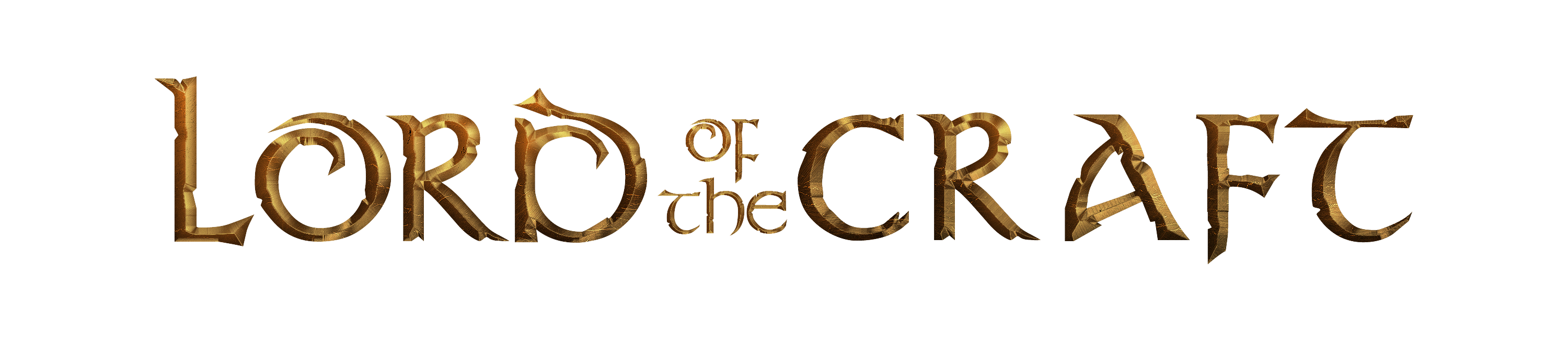

ByUniBearse.thumb.png.a4b527c03666cb1b844a73d69e6dd4b4.png)

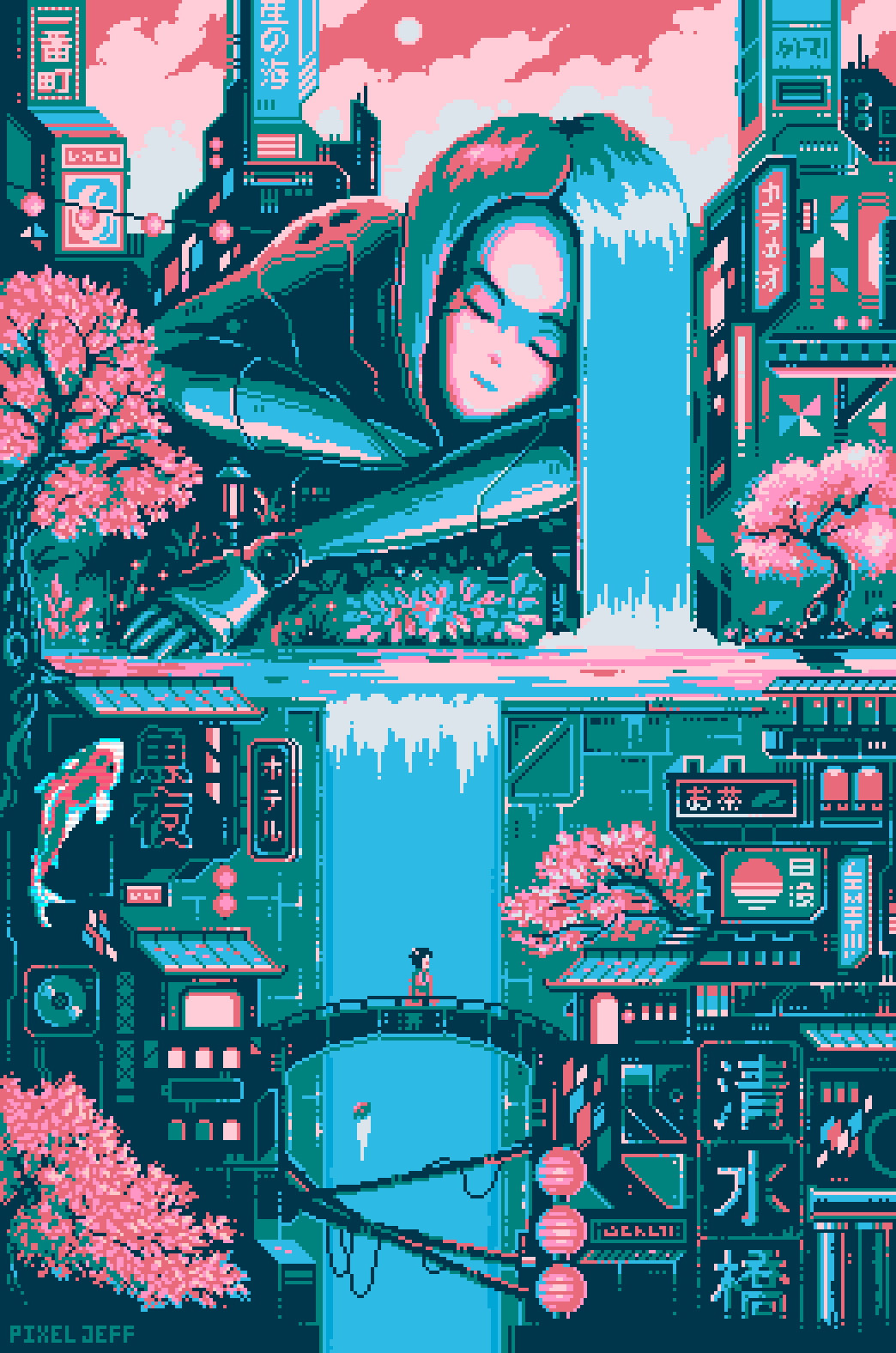
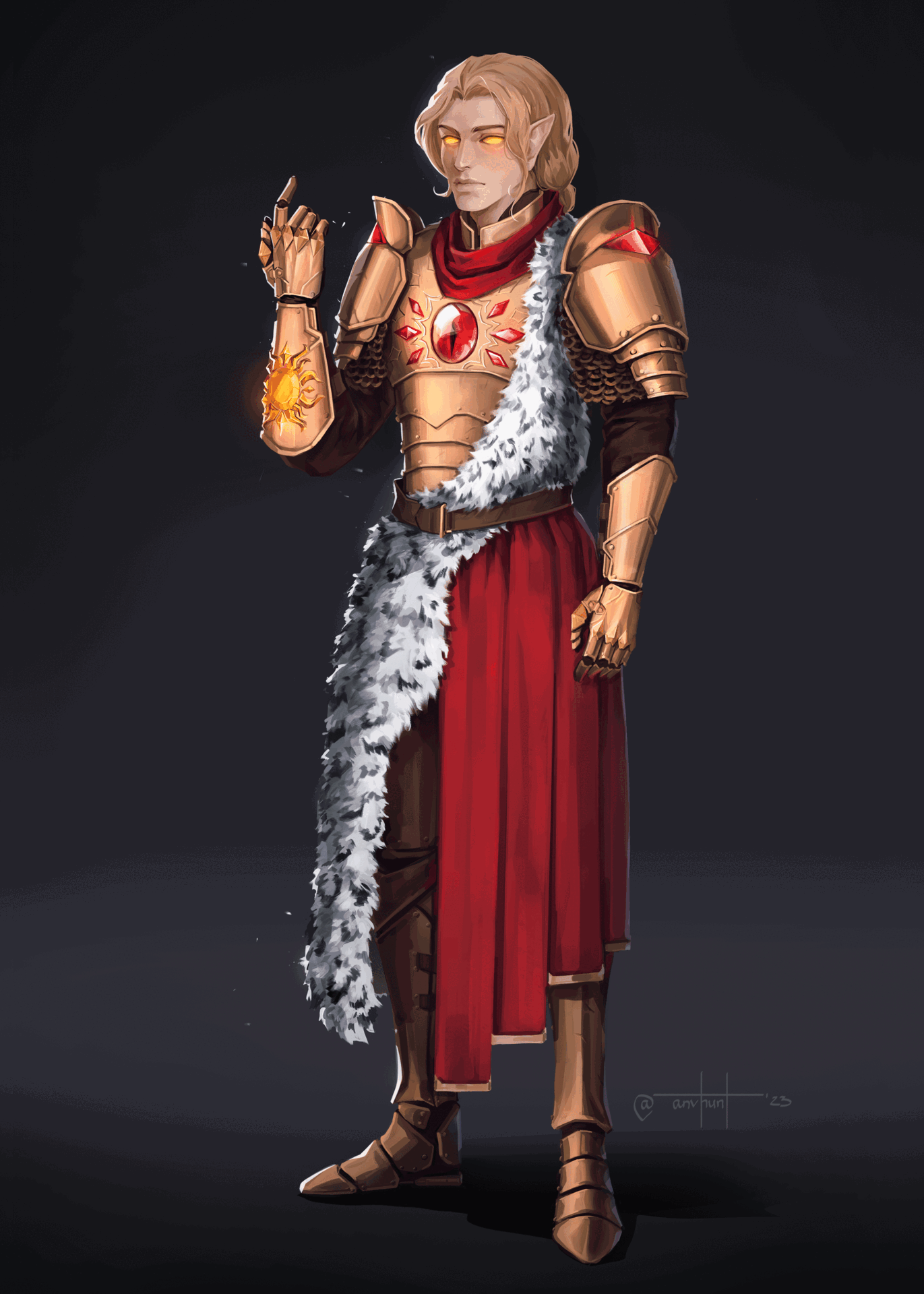





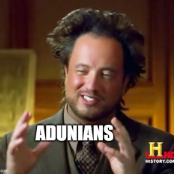



Recommended Posts