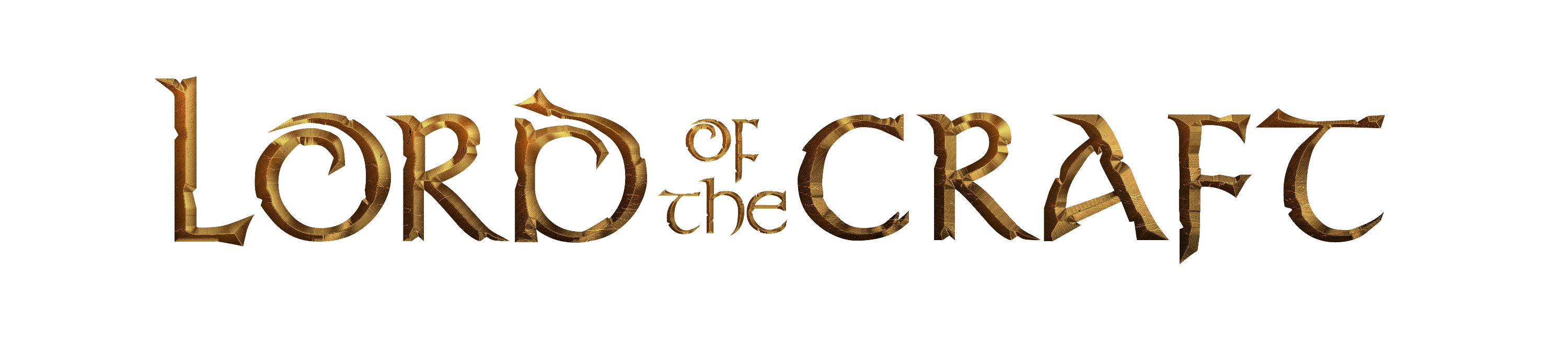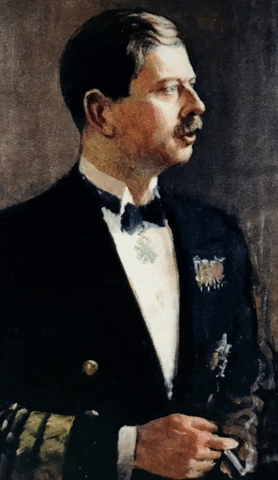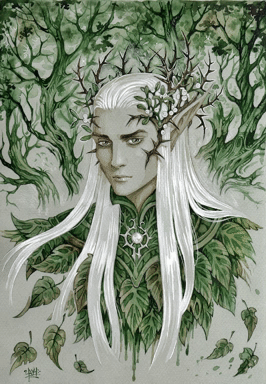-
Posts
1161 -
Joined
-
Last visited
Single Status Update
-
I need profile help, I have this image here:
That is in a 2 frame gif format which should allow me to make the image larger and have a transparent background but when I upload it to make profile the background is black and it only allows the square.
-

-

-

There are a few issues in what you're trying to attempt:
1) Gifs, even if they're only 2 frames long typically have issues when made transparent, UNLESS it's a pixel animation.
2) The GIF can't be properly 'optimized' (in the sense that gyazo gifs downgrade the quality and make it suitable to use as an icon) and thus you're stuck with 2 fram gifs of a still image that you produce yourself as a still image with a black background.
3) When an image is too small and you try to make the cropping square too big it will make the regions undefined by a 'transparent' or 'nontransparent' pixel black (just like on minecraft skins)
4) In order to get a big gif like other people's, you're either going to have to gyazo-gif the image for a split second and deal with a lower quality, or try and figure out a way to 'optimize' the gif--if you're using a program like photoshop--in order for it to successfully 'set' as your avatar.
tl;dr, been there, done that, it's easiest to use gyazo and deal with not having transparency.
- Show next comments 3 more
-