-
Popular Topics
-
Topics
-
Recent Status Updates
-
Options
Options
-
this is for nectorist, you big fat, white nasty, smelling fat *****
why you took me off the motherfuking schedule
with your trifling dirty white racist ass big fat *****
oompa loompa body ass *****
i'm coming up there and i'm going to beat the ****
out of you bitching don't even call the police today
cause i'm gonna up there unexpected and wait on your motherfucking
ass ***** i’m coming to beat the **** out of you ***** cause you did
-
Okay so which of the Musin named their place after an ASMR Youtuber. I won't snitch, promise
No Recent Status Updates -
Options
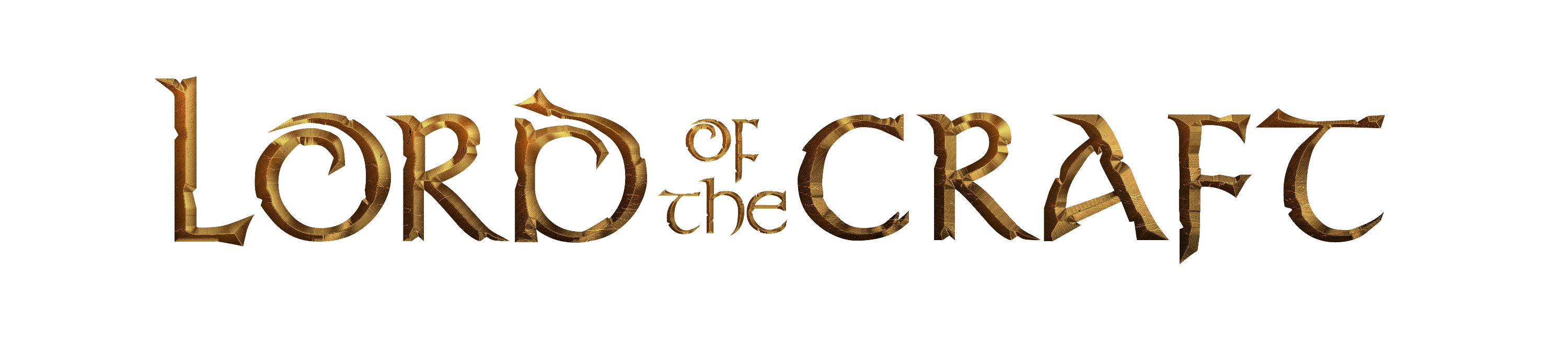

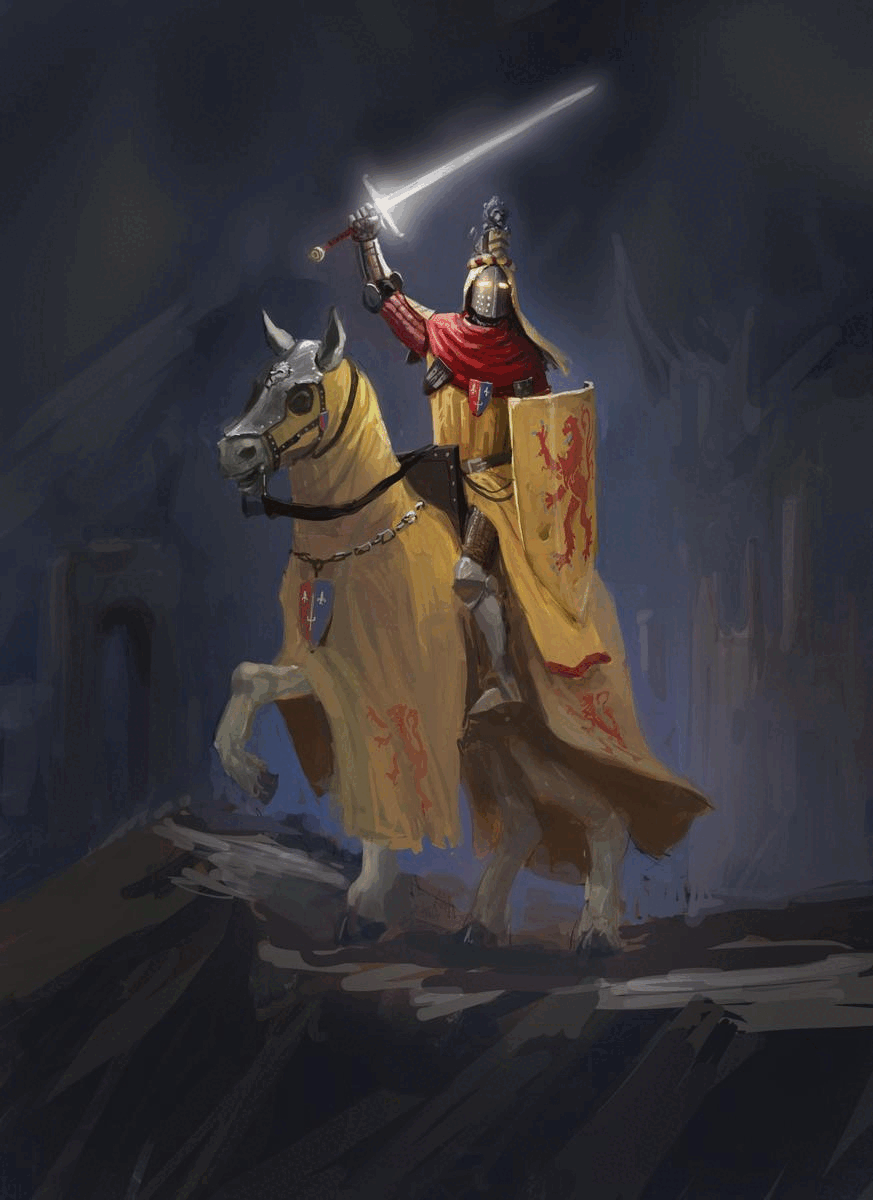





.jpg.0e874c05c09cddabe93b4e6bace18f3a.thumb.jpg.264699986aa5930c292aaf19836912bf.jpg)



Recommended Posts