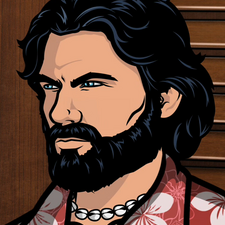-
Posts
2822 -
Joined
-
Last visited
Content Type
Profiles
Personas
Wiki
Rules
War
Systems
Safety
Player Conduct
Forums
Forms
Everything posted by mitto
-
i found a very lovely website for making a good character personality that i dont feel is that difficult to use honestly
-
if youre nothing without reputation then u dont deserve it.
-
i removed +1s because im a manlet who was mad i didn't have a 1:1
-
@Raptorious @Tirenas @Dohvi @LadyRebecca jokes on you for not believeing in me
- Show previous comments 3 more
-

@Treshure mad becauase i said the vigil waa **** mayhaps?
-

-
https://gitlab.lordofthecraft.net/lotc-public/LotC-Tracker/wikis/home Please report forum bugs here
-
Clubs are temporarily going down so that the FM team can properly implement them. None of them are predominantly gone yet so sit tight.
-
none of the 32 gorillion thots and thot patrol clubs are getting accepted
-
clubs are operational, doing better work as a director in a day than harrison has in his whole term
-
As the new FM Director (lol) I can guarantee that new FMs will be picked within the week, therefore if you haven't put out your app already now's the chance!
-

@mitto hi
-
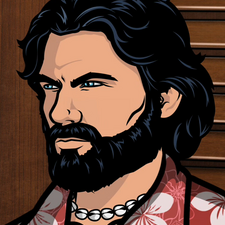
-

@Narthok i have better https://imgur.com/AQl2TSO
-
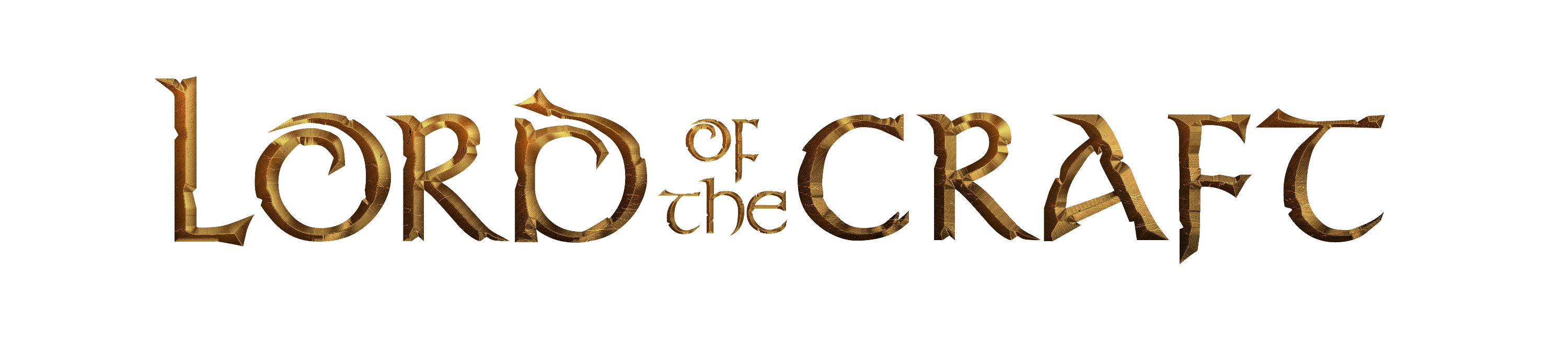


.thumb.gif.6234f48d1d60a15b720fb8546792588b.gif)

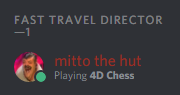

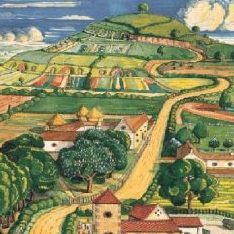














.thumb.gif.7044c6735fe4023ff00e7df83a985293.gif)